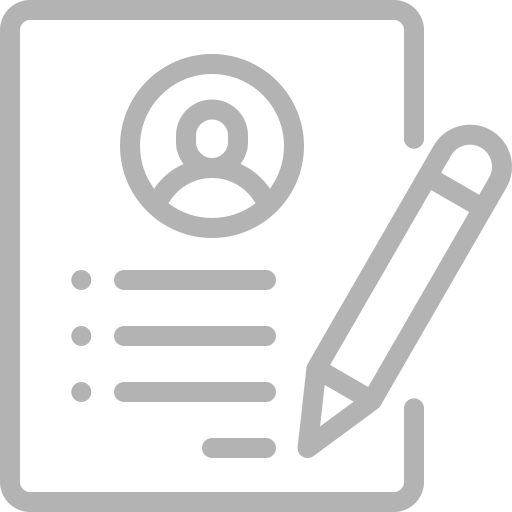Why You need to Consider Visual CV ?
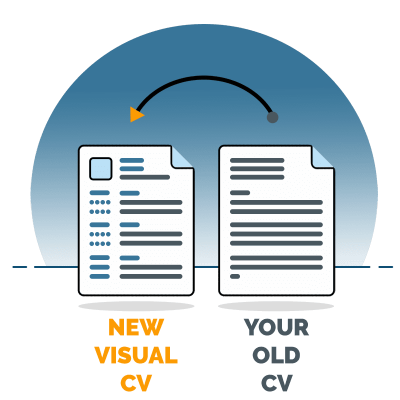
posted:4 years agobyAwatef Hamdiin CVs
Applying for Job without a good CV is a waste of many opportunities, which may leave you without employment. A presentable CV makes the journey of your job searching more accessible. In today’s article, we will see a new type of CVs called a visual CV. if you are new to the art of resume crafting, start from this CV level:
What you Must Know About CV Definition Template and Maker
I. What is a Visual CV?
A visual CV or a visual resume differs from the standard resume written and printed on papers. This resume is a different document. It includes more colors and designs. A visual CV is usually made for networking purposes. It is for self-branding or for promoting the services that you can do. A visual resume is similar to PowerPoint representation. It is made with different materials that map your qualifications, experience, skills and contact information. If you are applying for a job through LinkedIn, check these tips:
How to add a resume to LinkedIn? Try Two Easy Methods
However, visual CVs are not compatible with Applicant Tracking Systems. In fact, visual CV graphics are very complicated. File types like PDF's, font choice, mixed fonts and the way certain information are shown depend on the ATS software. Because there is no standard version of ATS, you are dealing with more than 200 ATS software providers, which makes the design a bit harder. Despite this difficulty, we will inform you why you to consider a visual resume.
Visual cvs are required for online jobs such as digital marketing, graphics, and web development or design. In addition, management professional application can operate through a visual resume over any other type of Cvs.
II. The advantages of Using a Visual CV
1. Time Earning: time is very precious for employment managers, who check thousands of applicants’ resumes. A visual resume is very brief and light. It can never be a boring task of reading a visual resume since it short and attractive.
2. Eye-catching Presentation: the use of pictures and certificates provides a good visual representation of the candidate.
3. Special Formatting: texts and information are displayed systematically, which offer a beautiful show to your regular resume.

Since a visual CV is extremely a visual presentation of a resume, let’s see the elements required in this type of CV.
III. How to Create a Visual CV?
A visual CV is based on two categories: Content and Visuals.
- Content: it includes information on the candidate like skills, knowledge and experience. If you want to make a good CV content check this article:
What Skills to Put on a Resume
- Visuals: they can be documents inserted in different forms like diplomas, certificates and awards.
? Visual Resume Softwares
There are many free online Visual CV software and CV makers:
1. Resumemonc
2. Visualize.me
3. Ineedresu.me
4. Zety
5. Resumeup
6. Canva
7. Kick resume
8. Atbox
9. Strikingly
10. Cake resume
A visual CV demands more creativity when it comes to formatting. Even if they are made of complex formatting features such as images, graphics, text boxes, columns, they can increase your chances of getting a job, because these elements can be visually stored in the reader’s memory compared to classic resumes.
Now let’s see the tips of making a visual CV

How To make a good visual CV
1. Explore Hiring Platforms:
Remember, you are making a visual resume to attract online employers. You need to increase your visibility among the online audience. So that you quickly get noticed by an employer who clicks on your profile.
2. Portray your CV:
Try to make your visual CV attractive. Employ good templates. Choose adequate colors, photos (collection and private) and typeface.
3. Opt for Many Careers:
You are probably a very skilled person, who is professionally fit more than a single job. In today’s employment strategies, everyone can handle multiple occupations, without sticking to the knowledge derived from your academic degree.
4. Use Application Software:
There are many application softwares that enable you to build a personalized visual CV. This software helps you store and represent your information such as academic qualifications, skills and professional experience through the chosen theme.
5. Increase Your Visibility:
Invite employers to see your visual CV on LinkedIn profile, or email it to the Human Source manager.
6. Make Precise Data:
Do not copy from other applicants Visual CVs. If put wrong or incorrect details after sending your visual CV to the employer, you cannot change them again. Just enter accurate information inside a well-designed visual CV. Then download your visual CV in a PDF design.
7. Focus on a Good Theme:
A visual CV depends on the theme that suits your profile. Try to pick the best visual CV design, while making your job application.
8. Make Good Presentation:
Illustrate your data in a time-honored way to increase your visualization. Put important information like experience, skills and academic skills in advance so that your potential employers explore your whole CV in seconds, without searching for them in the mid of other paragraphs.
9. Audio Visual Portfolio:
A visual CV can be an animated document. You can insert a short introductory video in which you introduce yourself. This is also very applied in many recruiting platforms who demand a short video of the candidate talking about a summary of his skills and services and the purpose of the application.
Conclusion:
A visual CV is a short way of putting together a job application and a self-representation for online purposes. Many platforms provide easy templates with different formatting that help you build your portfolio in the form of a visual CV. Your presentation should be brief and creative. A visual CV allows you uploading, downloading and inserting audiovisual materials to offer the best impression on you. Post your CV and start exploring the latest jobs in Pakistan.